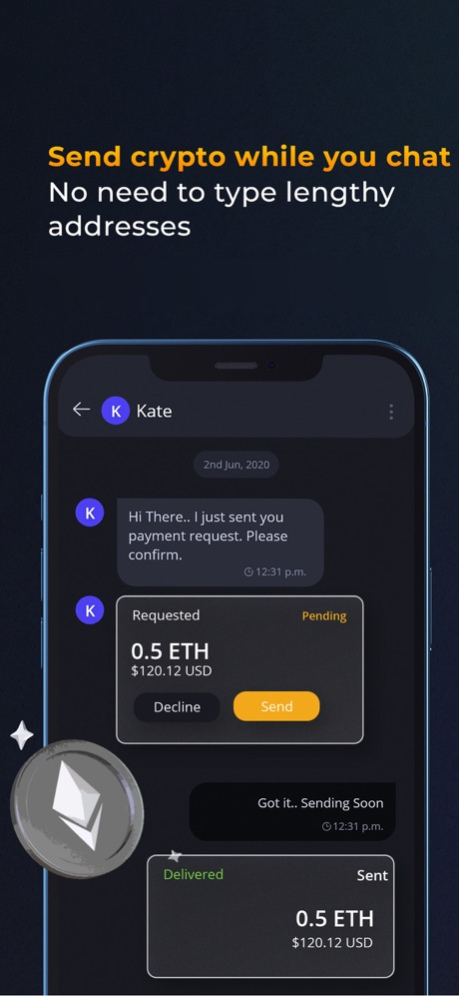Ancrypto 28
Continue to app
Free Version
Publisher Description
AnCrypto: A smart multichain decentralized crypto wallet
AnCrypto is a non-custodial, multi-chain wallet that enables you to buy, sell, store and swap crypto assets across the different Blockchain networks. At present, AnCrypto supports 9 blockchains including Bitcoin, Ethereum, Binance, Polygon (Matic), Doge, Tezos, Litecoin, Bitcoin Cash Tron & others. Tron Wallet Connect.
Transact seamlessly with AnCrypto anytime and anywhere using the world’s very first In-chat feature, which lets you send and receive cryptos while chatting within the wallet. Also, the app lets you do the intra-blockchain swapping without leaving the wallet or switching between multiple apps.
The wallet is accessible using a mobile application.
Chat and Transact
Now, you can send or receive crypto while talking to your friend using our world’s first “In-Chat transfers” feature. No need to use complex wallet addresses anymore! Just create your unique username, add friends, and do error-free instant crypto transfers to your friends.
Swap Effortlessly
Perform an Intra-blockchain swap with AnCrypto without moving your assets to exchange or leaving the wallet. Our multi-currency digital wallet aims to share a limitless crypto trading experience where they do not need to switch between multiple apps to exchange crypto.
Zero complications, low-fee transactions, instant transfers, and complete satisfaction; that’s what we bring on to the table.
Time To Explore DeFi Universe
Our multi-chain crypto wallet will let you access the DeFi universe using a browser gateway. Now, you can use any DeFi application with our crypto wallet in a secure environment. Transact in Ethereum, Binance, Tron, and Polygon using our popular Dapps; Uniswap, Pancake, JustSwap, Compound, Sushiswap, and Quick swap.
Multiple NFTs, Single Dashboard
We aim to share the utmost convenience with the users while dealing with NFTs. With an AnCrypto multi-currency mobile wallet, you can store NFTs without installing any additional wallet.
Portfolio Management
You can manage multiple wallets using a single wallet with AnCrypto with the “Manage Wallet” feature. Whether you want to transact or keep an eye on your assets across your active wallets, AnCrypto gives you the privilege to do all without moving to multiple platforms.
Cryptocurrency is the future and AnCrypto lets you be a part of it.
AnCrypto aims to make modern crypto transactions easy. Download our multiple crypto coin wallets to manage multiple crypto wallets. Check real-time crypto exchange rates, track your crypto assets and expenses, access the latest crypto market information in real time, and manage your spending by viewing historical transactions. Our multi-coin crypto wallet is presently available in English, and we are looking forward to integrating more languages.
For feedback and assistance, you can reach us at support@ancrypto.com. You can also find us on Twitter: https://twitter.com/AnCryptoWallet.
Apr 12, 2024
Version 28
DApps UI
Improvements
About Ancrypto
Ancrypto is a free app for iOS published in the Accounting & Finance list of apps, part of Business.
The company that develops Ancrypto is Ancrypto. The latest version released by its developer is 28.
To install Ancrypto on your iOS device, just click the green Continue To App button above to start the installation process. The app is listed on our website since 2024-04-12 and was downloaded 0 times. We have already checked if the download link is safe, however for your own protection we recommend that you scan the downloaded app with your antivirus. Your antivirus may detect the Ancrypto as malware if the download link is broken.
How to install Ancrypto on your iOS device:
- Click on the Continue To App button on our website. This will redirect you to the App Store.
- Once the Ancrypto is shown in the iTunes listing of your iOS device, you can start its download and installation. Tap on the GET button to the right of the app to start downloading it.
- If you are not logged-in the iOS appstore app, you'll be prompted for your your Apple ID and/or password.
- After Ancrypto is downloaded, you'll see an INSTALL button to the right. Tap on it to start the actual installation of the iOS app.
- Once installation is finished you can tap on the OPEN button to start it. Its icon will also be added to your device home screen.